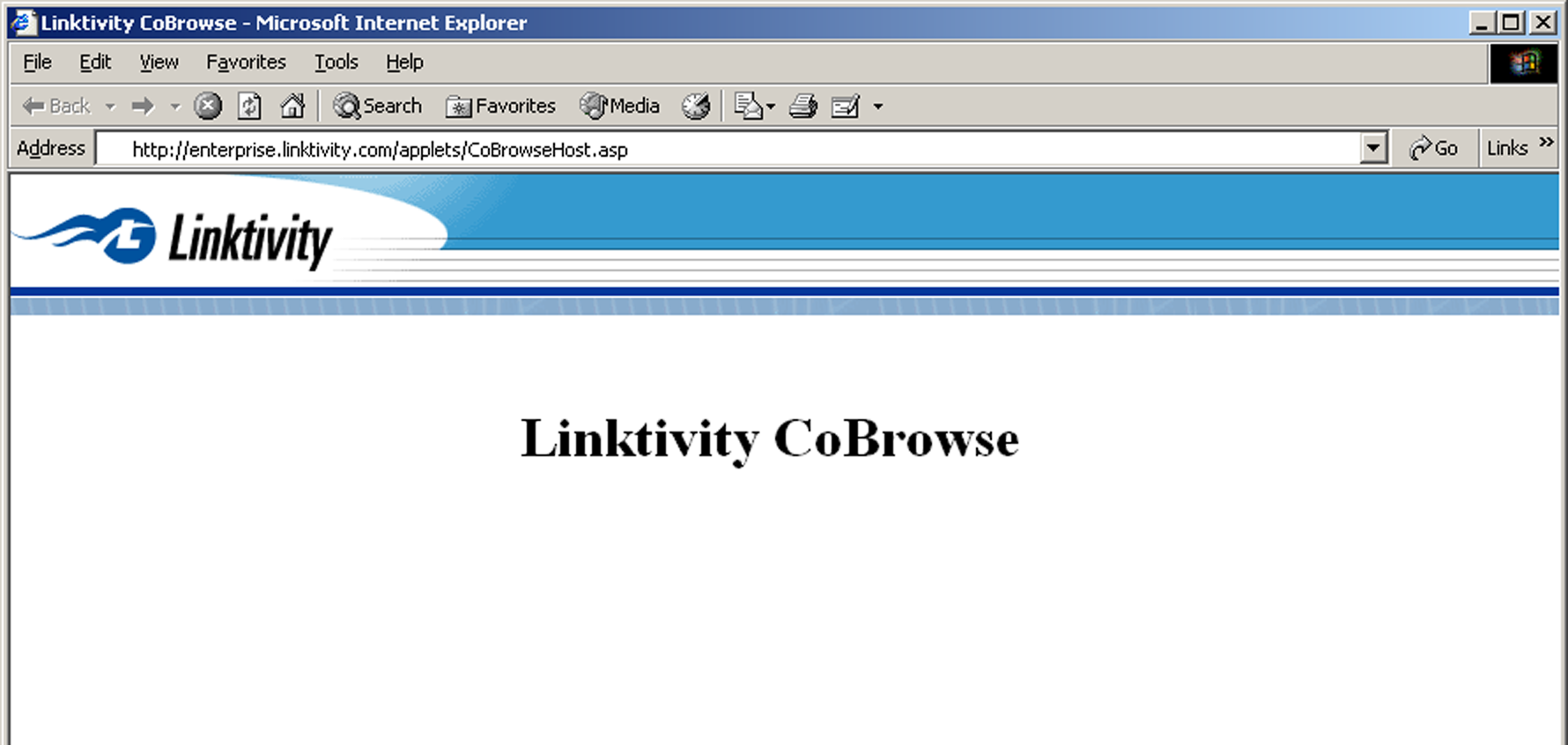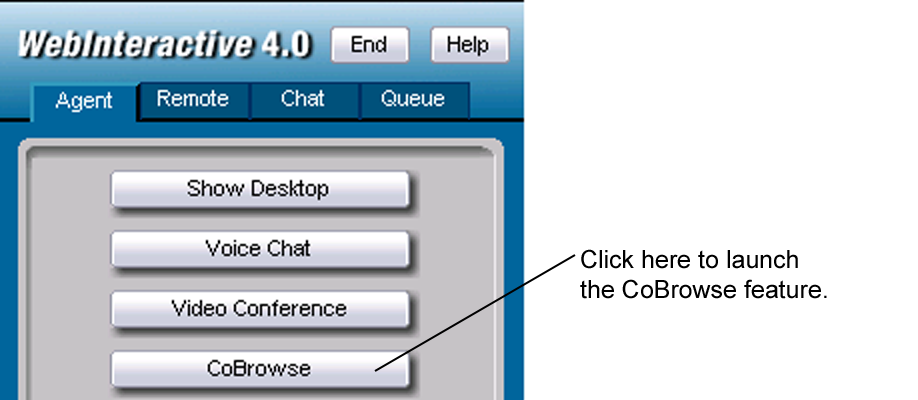
When you start the CoBrowse control, a browser window opens on your desktop and on the customer's desktop. Once you as the Agent start browsing the Internet, every web page you view will also appear on the CoBrowse windows of your customer.
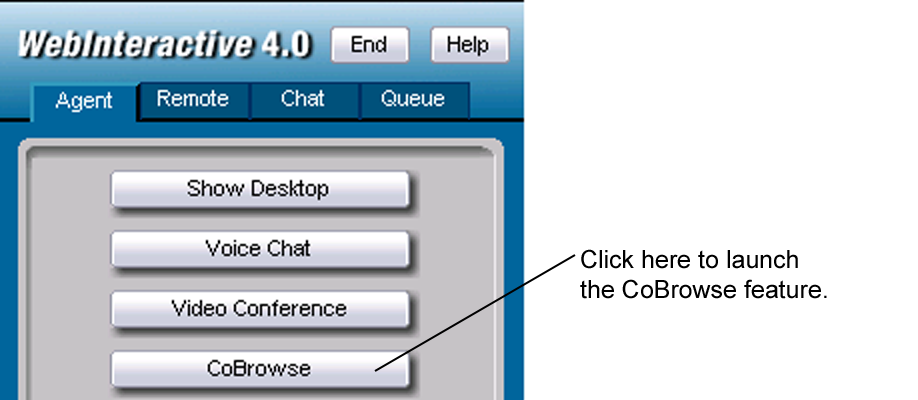
When you close your CoBrowse window, you will be offered the option to allow the browser window to remain open on your customers desktop or to close them.