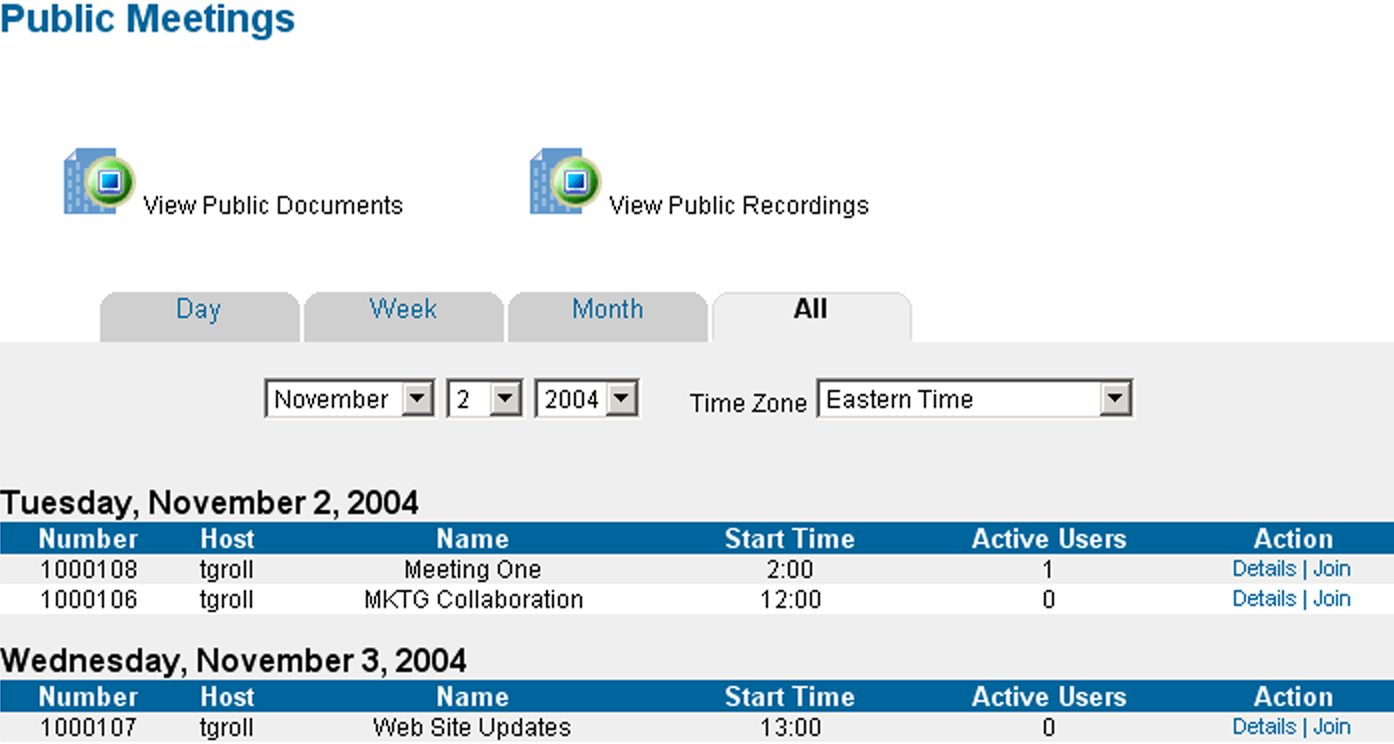
The public area is where anyone who is given the Web address of your Linktivity server can access shared documents, recordings or public meetings.
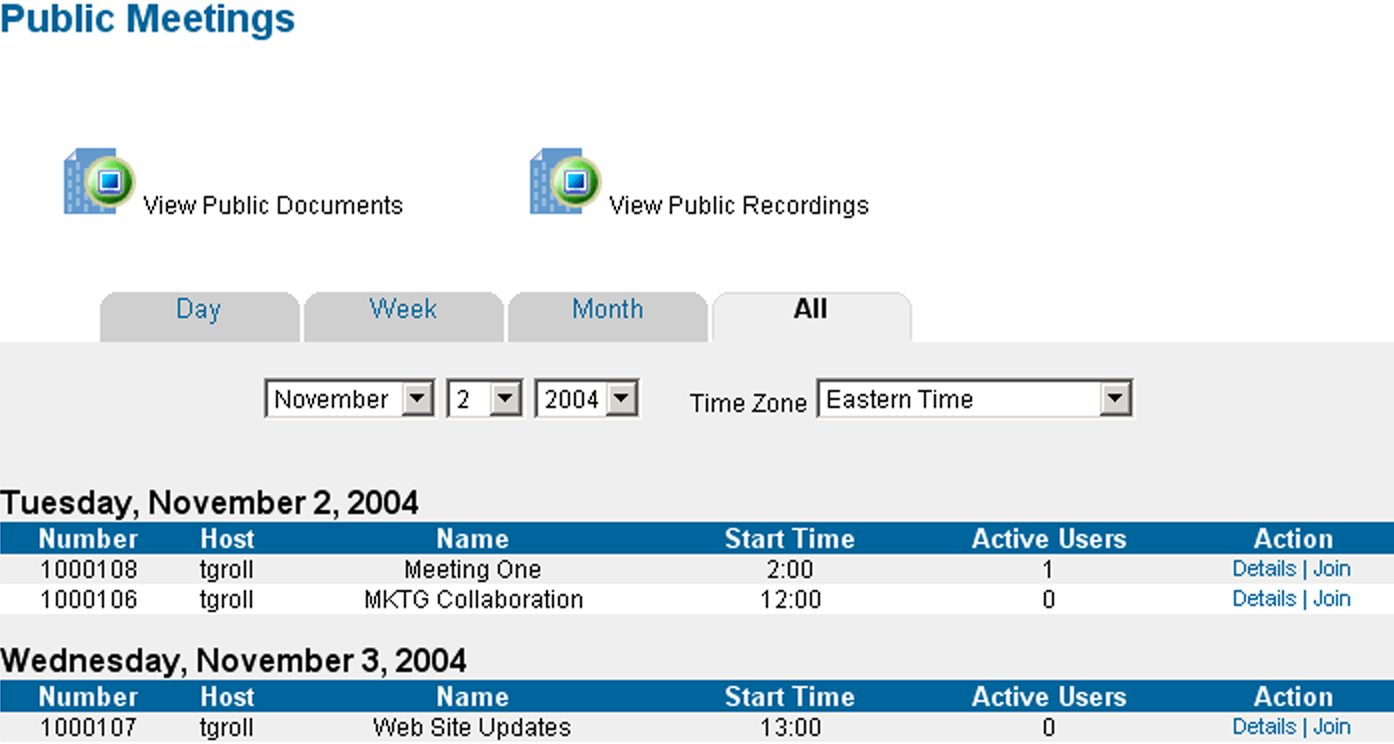
To change your current time zone or to have meetings appear with the time in your time zone, click the down arrow and select your time zone from the drop-down menu.
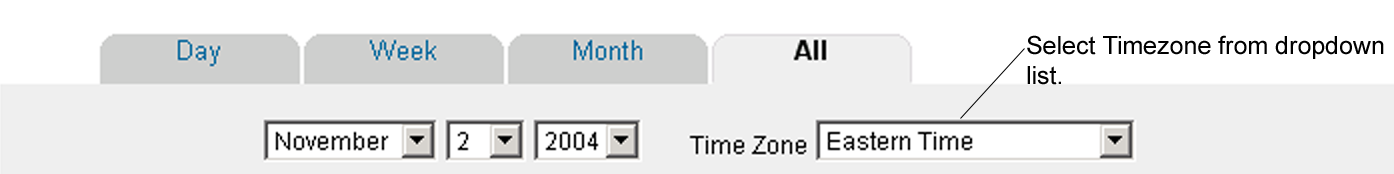
Other documents, recordings and meetings that are not publicly shared can only be accessed once you are logged in or if presenter grants access.
|
|
The first time you click the View Public Documents, the Linktivity server will run a browser test to verify you have everything you need to view the public documents |
Click the View Public Documents button to access a Web page where you can launch the Document Manager and read an explanation on how to use the Document Manager.
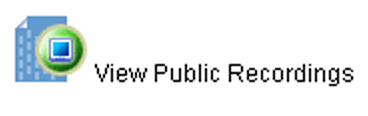
Click the View Public Recordings button to access and play public recordings.